Image to Text OCR Tool
Extract text from images effortlessly with our free online OCR tool.
Extract text from images effortlessly with our free online OCR tool.
or click to select
Extracting text from image...
Analyzing image...
Our advanced technology extracts text from images in seconds.
Support for over 50 languages, with high recognition accuracy.
Your images are processed locally, without server storage.
No usage limits or feature restrictions.
Works on any device with a modern web browser.
We use AI algorithms to ensure the best possible accuracy.
Drag and drop an image or click to select from your device.
Select the language that best matches the text in the image.
Click "Extract Text" and wait while our AI processes the image.
Use the buttons to copy, download, or edit the extracted text.
"This OCR tool saved my time! I needed to extract text from several scanned images and it worked perfectly."
"I'm impressed with the accuracy. Even with handwritten text, it managed to recognize almost everything correctly."
"The best online OCR tool I've ever used. Free, fast, and no need to create an account. I recommend it!"
OCR (Optical Character Recognition) is a technology that identifies text characters in images and converts them into editable text. Our tool uses advanced artificial intelligence algorithms to analyze patterns in images and recognize letters, numbers, and symbols.
Our tool supports the most common image formats, including JPG, PNG, GIF, BMP, TIFF, and WEBP. For best results, we recommend images with good resolution and legible text.
No. We value your privacy. All OCR processing happens directly in your browser. Your images are not sent to our servers, and no data is stored after using the tool.
For best results, use images with: high resolution, good lighting, text with contrast against the background, and clearly legible text. Also select the correct language and content type (standard text, handwriting, or receipts) to optimize recognition.